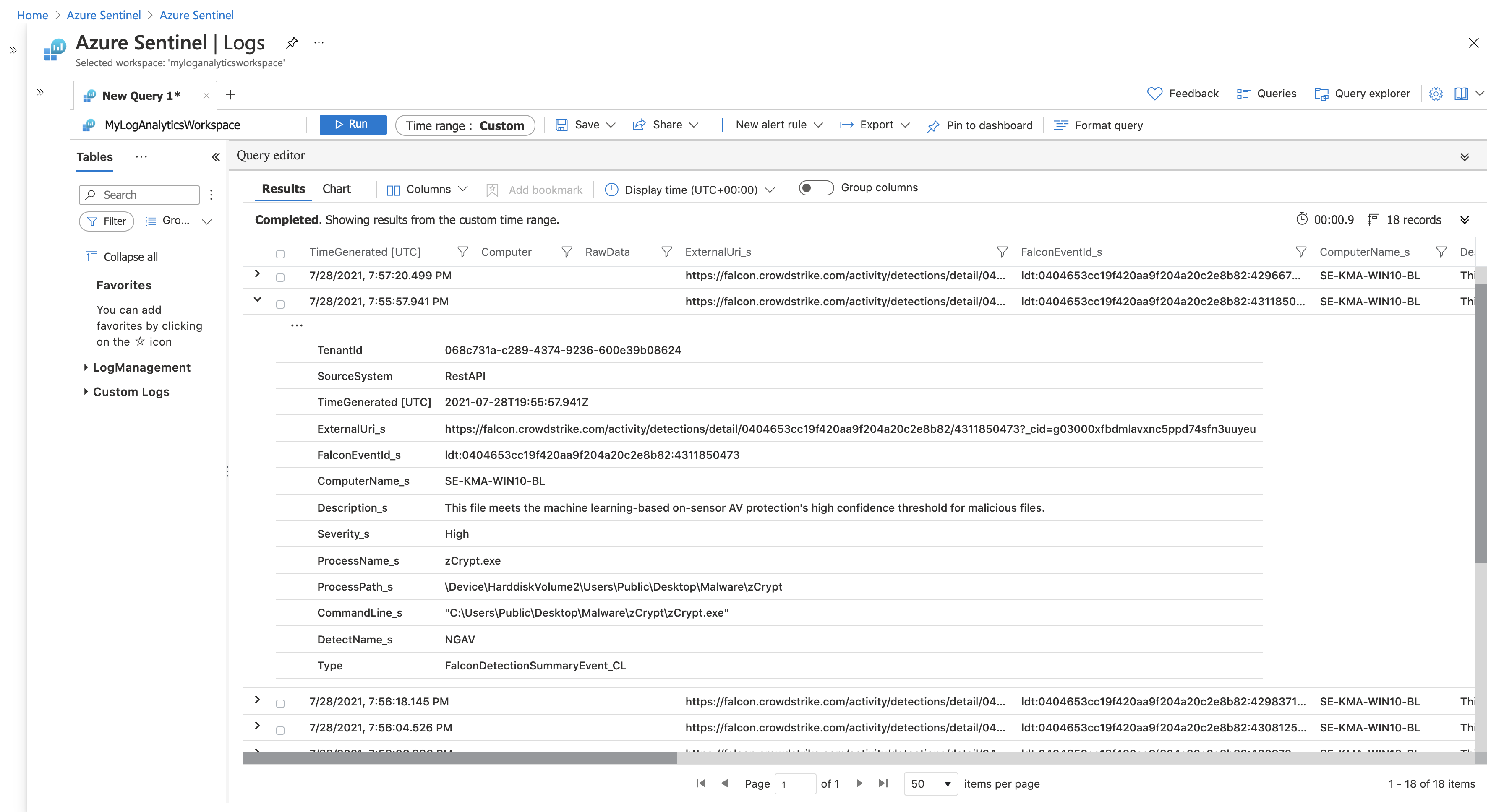falcon-integration-gateway
Falcon Integration Gateway for Azure Log Analytics - Deployment Guide to AKS
This guide works through deployment of Falcon Integration Gateway for Azure Log Analytics to AKS. Only the Azure backend will be enabled by this guide.
Prerequisites:
- Have CrowdStrike CWP Subscription
- Have Azure workloads registered with CrowdStrike Falcon platform.
Step 1: Create new CrowdStrike API Key Pairs
Create new API key pair at CrowdStrike Falcon. This key pair will be used to read falcon events and supplementary information from CrowdStrike Falcon.
Make sure only the following permissions are assigned to the key pair:
- Event streams: READ
- Hosts: READ
Step 2: Configure Azure and Log Analytics
Sign in to the Azure portal at https://portal.azure.com/
- Create a new resource group by selecting
Resource groups. - Select
New - Enter a new resource group name
- Select
Review + Create -
Select
Create - Create a new Log Analytics workspace by selecting
Log Analytics workspaces. You might have to search for it as a resource if it is not in your home menu. - Select
New - Select the resource group that was previously created and enter a name under
Instance details - Select
Review + Create - Select
Create
Assign it to your resource group. (Home > Log Analytics workspaces > Create)
In your new workspace, navigate to “Agents management” in the settings section. Here you will find your Workspace ID and Primary key. Copy both of these values and use them to set up the FIG in the next step.
Step 3: Edit kubernetes pod spec
Kubernetes pod specification file is readily available at https://github.com/CrowdStrike/falcon-integration-gateway.
wget https://raw.githubusercontent.com/crowdstrike/falcon-integration-gateway/main/docs/aks/falcon-integration-gateway.yaml
Replace the credentials in the pod spec with the actual Falcon and Azure credentials created in the previous steps. To following commands illustrate how to base64 encode the credentials.
echo -n $FALCON_CLIENT_ID | base64
echo -n $FALCON_CLIENT_SECRET | base64
echo -n $WORKSPACE_ID | base64
echo -n $PRIMARY_KEY | base64
Step 4: Deploy to AKS
Ensure your kubectl command is configured to use AKS environment
kubectl cluster-info
Deploy the pod
kubectl apply -f falcon-integration-gateway.yaml
Step 5: Verify the install
Navigate to Azure Sentinel Logs and search for FalconDetection.
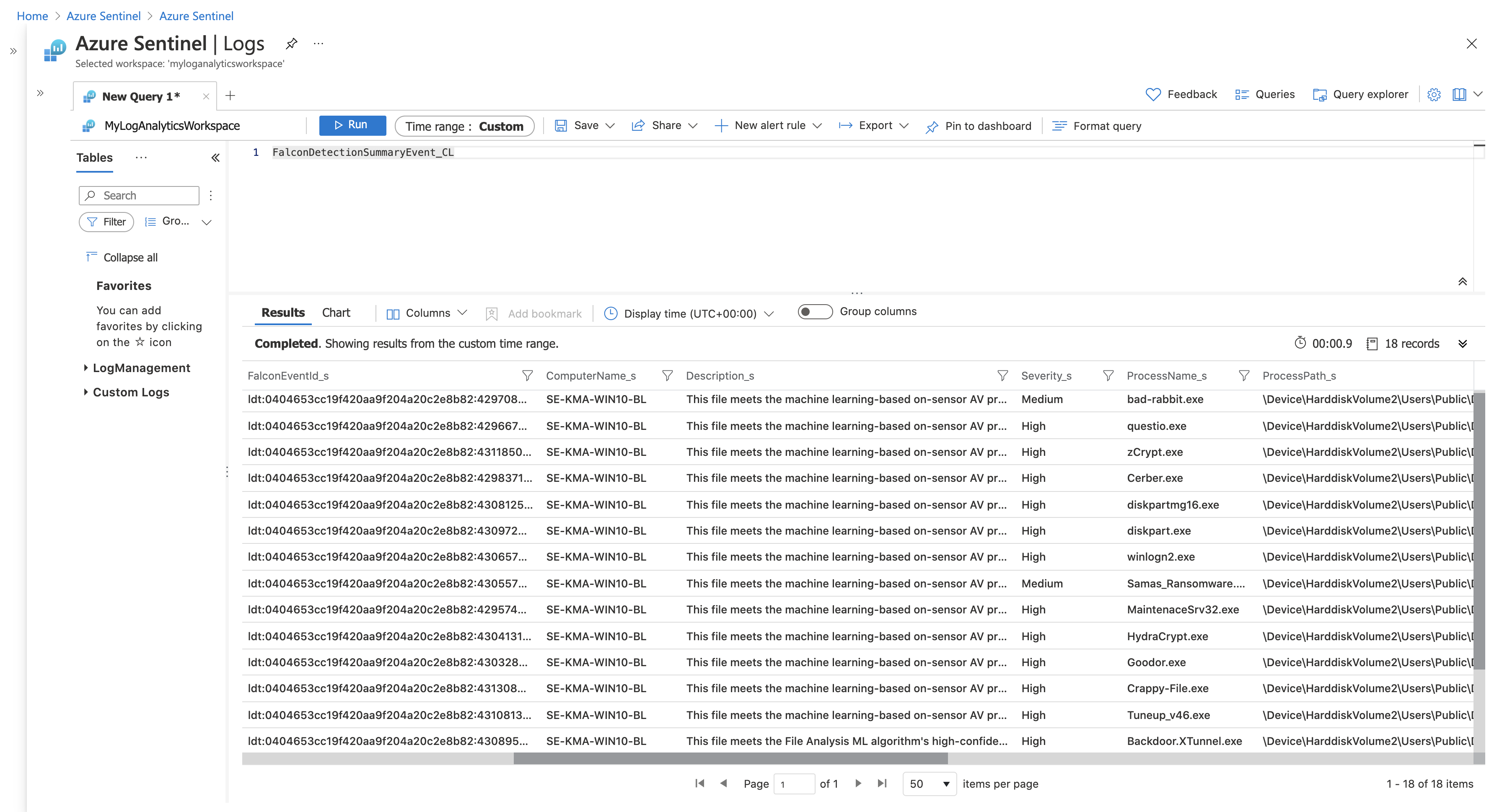
Detail of Finding created.