crowdstrike.falcon.sensor_download_info module – Get information about Falcon Sensor Installers
Note
This module is part of the crowdstrike.falcon collection (version 4.11.0).
It is not included in ansible-core.
To check whether it is installed, run ansible-galaxy collection list.
To install it, use: ansible-galaxy collection install crowdstrike.falcon.
You need further requirements to be able to use this module,
see Requirements for details.
To use it in a playbook, specify: crowdstrike.falcon.sensor_download_info.
New in crowdstrike.falcon 4.0.0
Synopsis
Returns a set of Sensor Installers which match the filter criteria.
Requirements
The below requirements are needed on the host that executes this module.
Sensor download [READ] API scope
crowdstrike-falconpy >= 1.3.0
python >= 3.6
Parameters
Parameter |
Comments |
|---|---|
The registered result of the crowdstrike.falcon.auth module, or a dictionary containing the access_token and cloud keys. If provided, the client_id, client_secret, member_cid, and cloud options are ignored. Useful when needing to make multiple API calls to avoid rate limiting issues. |
|
The OAuth2 access token to use for authentication. |
|
The CrowdStrike cloud region to use. This can differ from the module’s cloud argument due to autodiscovery. |
|
The CrowdStrike API client ID to use. See the Falcon documentation for more information about API clients. The |
|
The CrowdStrike API secret that corresponds to the client ID. See the Falcon documentation for more information about API clients. The |
|
The CrowdStrike cloud region to use. All clouds are automatically discovered if not specified, except for the The Choices:
|
|
Extended headers that are prepended to the default headers dictionary. |
|
The filter expression that should be used to limit the results using FQL (Falcon Query Language) syntax. See the return values or CrowdStrike docs for more information about the available filters that can be used. |
|
The CrowdStrike member CID for MSSP authentication. See the Falcon documentation for more information about API clients. The |
|
The property to sort by in FQL (Falcon Query Language) syntax. See the FalconPy documentation for more information about sorting with FQL. |
|
Custom User-Agent string to use for requests to the API. The user agent string is prepended to the default user agent string ( See RFC 7231 for more information. The |
Examples
- name: Get all Linux Sensor Installers
crowdstrike.falcon.sensor_download_info:
filter: "platform:'linux'"
- name: Get all Windows Sensor Installers sorted by version
crowdstrike.falcon.sensor_download_info:
filter: "platform:'windows'"
sort: "version|desc"
- name: Get all zLinux(s390x) Sensor Installers
crowdstrike.falcon.sensor_download_info:
filter: "platform:'linux' + architectures:'s390x'"
Return Values
Common return values are documented here, the following are the fields unique to this module:
Key |
Description |
|---|---|
A list of matching Sensor Installers Returned: success |
|
A list of architectures supported by the Sensor Installer. Returned: success Sample: |
|
The description of the Sensor Installer. Returned: success Sample: |
|
The size of the Sensor Installer in bytes. Returned: success Sample: |
|
The type of the Sensor Installer. Returned: success Sample: |
|
The name of the Sensor Installer. Returned: success Sample: |
|
The operating system associated with the Sensor Installer. Returned: success Sample: |
|
The operating system version associated with the Sensor Installer. Returned: success Sample: |
|
The platform associated with the Sensor Installer. Returned: success Sample: |
|
The release date of the Sensor Installer. Returned: success Sample: |
|
The SHA256 checksum of the Sensor Installer. This value is generally used to download the Sensor Installer. Returned: success Sample: |
|
The version of the Sensor Installer. Returned: success Sample: |